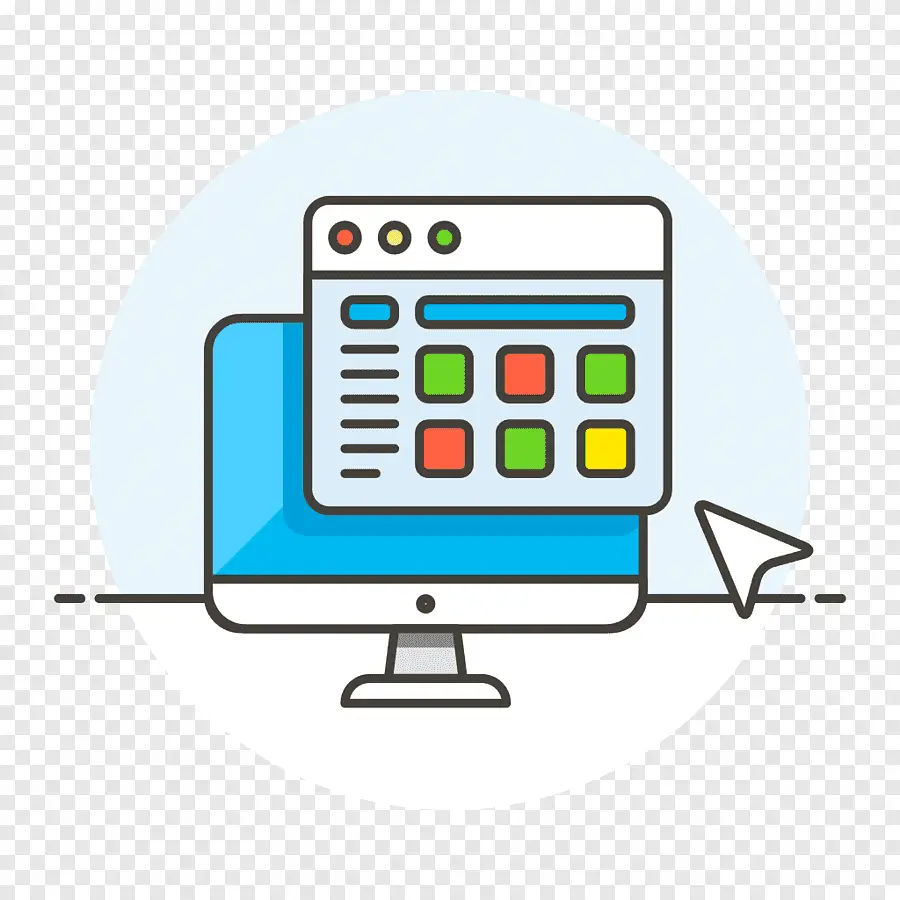
Environment variables are named values that define the operating system environment. They are utilized by applications and system processes to access configuration information.
Characteristics:
- Scope: System-wide or user-specific.
- Usage: Referenced by applications and scripts.
- Examples:
PATH(stores system executable paths),TEMP(points to the temporary files directory).
Methods to Manage Windows Environment Variables:
| Method | Description |
|---|---|
| System Properties | – Access: Control Panel > System > Advanced system settings > Environment Variables<br>- Type: System or User variables |
| Command Prompt (set command) | – Syntax: set VARIABLE_NAME=value<br>- Type: Temporary, affects current session. |
| Command Prompt (setx command) | – Syntax: setx VARIABLE_NAME value /M<br>- Type: Permanent, affects future sessions.<br>- Note: Requires a system restart for changes to take effect. |
| PowerShell (Get-Item & Set-Item) | – Syntax: Get-Item Env:VARIABLE_NAME / Set-Item Env:VARIABLE_NAME "value"<br>- Type: Temporary or Permanent. |
| Registry Editor (regedit) | – Path: HKEY_LOCAL_MACHINE\SYSTEM\CurrentControlSet\Control\Session Manager\Environment<br>- Type: Permanent. |
| Advanced System Settings GUI | – Access: Control Panel > System > Advanced system settings > Environment Variables<br>- Type: System or User variables |
| Group Policy Editor (gpedit.msc) | – Path: Computer Configuration > Windows Settings > Environment<br>- Type: System-wide, affects all users. |
Useful One-Liner Snippets
setx HOSTS "/drives/c/Windows/System32/drivers/etc" /m setx HOSTS "/drives/c/Windows/System32/drivers/etc/hosts" /msetx HOSTS "c:/Windows/System32/drivers/etc/hosts" /m